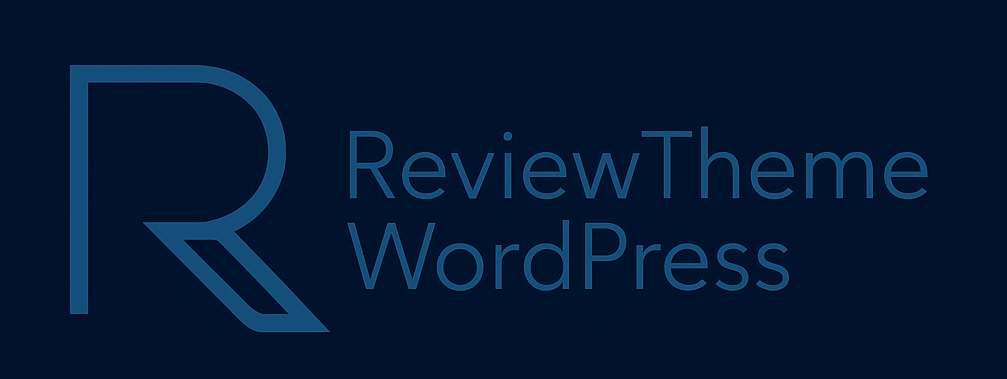How to Require Login to View a Page in WordPress (2 Easy Ways)
Are you looking to create exclusive content on your WordPress site? Whether you want to share premium materials, protect sensitive information, or simply cultivate a dedicated community, requiring users to log in before accessing certain pages can be an effective solution. In this guide, we’ll explore two easy methods to restrict access to your pages, ensuring that your content remains secure and tailored for members only.
Why Require Login?
There are numerous reasons to consider requiring user authentication for particular pages on your site:
- Content Protection: Guard your intellectual property and insights from casual visitors.
- Increased Engagement: Create a sense of exclusivity that encourages users to join your community.
- Control Access: Ensure that sensitive information is only viewed by the appropriate audience.
- Analytics Tracking: Gather valuable insights based on your logged-in users’ behavior.
Method 1: Using Password Protected Pages
The simplest way to restrict access is by utilizing the built-in capabilities of WordPress. By password-protecting individual pages, you can provide access to specific users without the need for registration. Here’s how:
- Navigate to the page you want to protect in your WordPress dashboard.
- In the ‘Publish’ section, click on ‘Visibility’.
- Select ‘Password Protected’ and set your desired password.
- Update the page, and share the password with those you wish to grant access.
This method is fantastic for temporary content or occasional updates, but it may not be ideal for long-term engagement.
Method 2: Utilizing Membership Plugins
For a more robust solution, consider implementing a membership plugin. This allows for greater control and customization, ideal for those looking to build a community around their content. Here’s a brief overview of how to get started:
- Choose a membership plugin that suits your needs, such as MemberPress, Restrict Content, or Paid Memberships Pro.
- Install and activate the plugin via your WordPress dashboard.
- Configure settings to define user roles, access levels, and payment options.
- Restrict access to specific pages or posts based on user membership status.
Membership plugins offer numerous advantages, such as customizable membership levels, comprehensive content protection, and even revenue generation through subscriptions.
Conclusion
Implementing login requirements for your WordPress pages is an excellent way to enhance your site’s security, engage users more deeply, and control access to sensitive information. Whether you choose the simplicity of password protection or the versatility of a membership plugin, these methods empower you to curate a unique experience for your audience. Dive into the detailed steps in our post and unlock the potential of your WordPress site today!